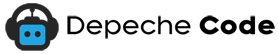Unveiling the Mysteries of SEO and WordPress Maintenance
Why Your WordPress Site Craves SEO Love
Ah, the elusive art of SEO! Your WordPress site is practically begging for some SEO love. Without proper optimization, your website is just floating in the vast sea of the internet, unnoticed and unclicked. SEO is like the fairy godmother of the online world, sprinkling magic dust on your website and making it visible to the right audience.
Keeping The Wheels Greased: The Value of Regular Maintenance
Just like a smooth ride in a well-oiled machine, your WordPress site needs regular maintenance to keep it running like a dream. Neglecting maintenance is like skipping your car’s oil change – sure, you can do it, but disaster is lurking just around the corner. Regular updates, backups, and security checks are the secret sauce to a long and prosperous online presence.
Understanding the value of routine maintenance for your WordPress site is like realizing that prevention is better than cure. A stitch in time saves nine, as they say. By staying on top of updates and security measures, you’re not just ensuring smooth sailing – you’re also warding off potential cyber catastrophes that could leave your site in shambles.
Key Takeaways:
- Consistent SEO Monitoring: Regularly monitor your website’s SEO performance to identify issues and improve your rankings.
- Proactive Maintenance: Stay ahead of potential problems by regularly updating plugins, themes, and WordPress core to ensure functionality and security.
- Quality Content Creation: Publish relevant and engaging content to attract more traffic and improve your website’s SEO performance.

Mastering the SEO Game for Your WordPress Site
Keyword Alchemy: Unearthing Phrases that Unlock Success
Now, when it comes to SEO for your WordPress site, mastering keyword research is key. You need to uncover those magical phrases that will boost your site’s visibility and bring in the right kind of traffic. Don’t just settle for generic keywords; explore deep into long-tail keywords that your target audience is actually searching for. Keep in mind, it’s not just about ranking high, but about ranking for the right terms that will drive conversions.
Backlinks Building Blocks: Constructing Strong SEO Foundations
To build a solid SEO foundation for your WordPress site, you need to pay attention to backlinks. These are like the building blocks that support your site’s authority and credibility in the eyes of search engines. Focus on acquiring high-quality backlinks from reputable sites in your niche. Quality over quantity is the name of the game here. Avoid shady practices like buying backlinks or engaging in link schemes, as they can do more harm than good in the long run.

The WordPress Wellness Plan: Ensuring a Healthy, Happy Site
The Update Ritual: Keeping Your Site In Tip-Top Shape
Your WordPress website is like a garden that needs constant tending to thrive. To keep it healthy, make sure to stay on top of updates for plugins, themes, and the WordPress core. Regular updates not only enhance performance but also patch security vulnerabilities, ensuring your site stays in top-notch condition.
The Safety Net: Backup Strategies and Security Tips
Healthy backups are like an insurance policy for your website. Don’t wait until disaster strikes to realize their importance. Implement a robust backup strategy using plugins like UpdraftPlus and store backups both locally and in the cloud for added security. Additionally, strengthen your site’s defenses with security plugins like Wordfence to proactively ward off cyber threats. Any neglect in this area could leave your site vulnerable to attacks.
- Regularly update plugins, themes, and WordPress core
- Implement a robust backup strategy using plugins like UpdraftPlus
- Use security plugins like Wordfence to enhance site security
Speed Thrills: Supercharging Your WordPress Performance
Caching In on Speed: Tips to Accelerate Your Website
For faster website loading times and better user experience, caching is your best friend. By enabling cache plugins like W3 Total Cache or WP Super Cache, you can optimize your WordPress website’s performance. Make sure to minify CSS and JS files, leverage browser caching, and compress images to reduce load times. The faster your website loads, the more likely visitors are to stay and engage with your content. The result? Improved SEO rankings and higher conversion rates.
The Image Diet: Optimizing Media for Faster Load Times
Image optimization is necessary for a speedy website. Use compressed images with the right format (e.g., JPEG for photographs, PNG for graphics) to reduce file sizes without compromising quality. Implement lazy loading to defer offscreen images and optimize the loading process. Recall, a leaner website means faster load times and a happier audience. The quicker your website, the more likely users are to stick around and explore what you have to offer.
Analytics and Adaptation: Measuring Your SEO Success
Data Diving: Understanding Analytics for Tailored Strategies
Little did you know, behind the scenes of your WordPress website, lies a treasure trove of data waiting to be explored. Understanding analytics is like deciphering a secret code that holds the key to unlocking your website’s true potential. By delving into metrics like organic traffic, bounce rate, and conversion rates, you can tailor your SEO strategies for maximum impact.
SEO Tweaks and Twists: Fine-Tuning for Peak Performance
FineTuning your SEO strategy is like giving your website a virtual makeover. With just a few adjustments here and there, you can elevate your site from good to great. Whether it’s optimizing meta tags, improving site speed, or refining keyword targeting, every tweak you make contributes to better search engine visibility and user experience.
To achieve peak performance, monitoring and analyzing the effects of these tweaks are important. Keep a close eye on how each adjustment impacts your site’s SEO performance, and be ready to adapt and evolve your strategy accordingly. Do not forget, in the ever-changing landscape of SEO, staying ahead of the curve is key to success.
Final Words
Drawing together the threads of SEO and website maintenance may seem daunting, but with careful planning and regular attention, you can successfully navigate the world of WordPress websites. Remember to stay up to date with the latest SEO trends, optimize your content regularly, and keep your site running smoothly with consistent maintenance. By following these tips and tricks, you’ll be well on your way to boosting your website’s visibility and performance. So roll up your sleeves, examine the world of SEO, and watch your WordPress website thrive!
FAQ
Q: Why is managing SEO important for a WordPress website?
A: Managing SEO is crucial for a WordPress website because it helps in improving search engine rankings, driving organic traffic, and increasing visibility online. Plus, who doesn’t want their website to be the cool kid on the search engine block?
Q: How often should I update and maintain my WordPress website?
A: Regular updates and maintenance are key to keeping your WordPress website running smoothly. Think of it like giving your site a spa day – aim for monthly updates to plugins, themes, and content to keep things fresh and secure.
Q: Any tips for keeping my WordPress website optimized for SEO?
A: To keep your WordPress website optimized for SEO, focus on keyword research, creating high-quality content, optimizing meta tags, and building backlinks. Think of it as giving your website a VIP pass to the SEO party – the more effort you put in, the better the results!
Related Articles
Depeche Code
April 29, 2024
Depeche Code
April 23, 2024