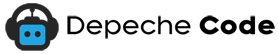Many brave souls venture into the world of WordPress, armed with the desire to create their corner of the internet. Setting up a WordPress website can be a thrilling journey filled with hosting choices, design decisions, and the ever-important maintenance tasks. In this guide, we will navigate through the hosting options to choose from, probe into design tips to make your site pop, and uncover the maintenance secrets to keep your WordPress site running smoothly. Let’s dive in and turn your WordPress dream into a reality!
Key Takeaways:
- Choose reliable hosting: Select a hosting provider that offers good speed, uptime, and customer support to ensure your website runs smoothly.
- Focus on user-friendly design: Prioritize a clean and responsive design that enhances user experience and encourages engagement on your WordPress website.
- Maintain regular updates: Keep your WordPress website secure and optimized by performing regular updates for plugins, themes, and core files.

Pre-Setup Considerations: The Blueprint for Success
Types of Hosting: Finding Your Web Estate
To begin your WordPress journey, you need to find the perfect hosting solution. Consider your needs – do you want shared hosting for affordability, VPS for more control, or managed hosting for convenience? Dedicated hosting is for the big leagues with high traffic sites. Recognizing the right fit for your website is crucial.
| Shared Hosting | Low cost, limited resources, ideal for small websites |
| VPS Hosting | Virtual private server, more control, scalable |
| Managed Hosting | Hands-off approach, expert support, higher cost |
| Dedicated Hosting | Entire server for your website, top performance, costly |
| Cloud Hosting | Flexible, pay-as-you-go, secure and reliable |
Factors to Mull Over Before You Dive In
An important step before setting up your WordPress website is to carefully consider a few factors. Do you need good customer support, scalability, or do you have a strict budget? This decision can impact your site’s performance and your peace of mind. This analysis is crucial.
- Budget constraints
- Technical knowledge
- Scalability requirements
- Customer support
Getting Technical: A Step-by-Step Setup Guide
| Domain Name Decisions | WordPress Installation |
Domain Name Decisions: Picking Your Digital Moniker
Decisions can be tough, especially when it comes to choosing the perfect domain name for your website. Do not forget, this will be your digital identity, so make sure it’s catchy, memorable, and relevant to your content. Do some brainstorming, have a cup of coffee, consult a friend, and when inspiration strikes, snatch up that domain before someone else does!
WordPress Installation: Your Website’s Birth
One of the first steps in setting up your WordPress website is the installation process. Fear not, it’s not as daunting as it sounds! With just a few clicks, you can have your WordPress up and running in no time. Just follow the simple instructions provided by WordPress, and voilà, your digital baby is born!
WordPress, with its user-friendly interface and a plethora of plugins and themes, makes website creation a breeze. Do not forget, the real fun comes after the installation – customizing your site with themes, plugins, and original content to make it truly stand out in the vast ocean of the internet.

Designing Your Digital Front: Unleash Your Inner Artist
Choosing Themes: Dressing Up Your Site
Keep calm and start the fun process of choosing a theme for your WordPress website. Your theme is like the outfit your website wears to make a lasting impression on your visitors. From sleek and modern to playful and colorful, there’s a theme out there that perfectly suits your website’s personality.
Customizations: Tailoring to Fit Your Style
Choosing the right theme is just the first step in customizing your site to reflect your unique style. From changing colors and fonts to rearranging layout elements, the possibilities are endless when it comes to making your website truly your own. Just remember, while customization can add a personal touch, it’s important not to overload your site with too many bells and whistles, which can slow down your site and detract from the user experience.
For instance, focusing on a clean and user-friendly design, with easy navigation and clear calls-to-action, can go a long way in keeping your visitors engaged and coming back for more. So, let your creativity flow, but always keep the user experience top of mind when customizing your WordPress website.
The Art of Maintenance: Keeping Your Site in Tip-Top Shape
Regular Updates: The Elixir of Web Life
Updates are the lifeblood of your website. They keep things running smoothly, fix bugs, and improve security. Make sure to regularly update your WordPress core, themes, and plugins to keep your site secure and optimized for performance. Ignoring updates is like leaving your front door wide open for digital burglars!
Backups and Security: Warding Off Digital Demons
Your website is a precious digital asset that needs protection. Backups are like a safety net, ensuring that you can restore your site in case of a hacking attack or a server crash. Implementing security measures like using strong passwords, SSL certificates, and security plugins can help ward off digital demons that try to harm your site.
User Experience and Content: Your Digital Handshake
Crafting Content: Your Site’s Heartbeat
Many beginners underestimate the importance of quality content on their WordPress websites. You might have a stunning design, but if your content is lackluster, visitors won’t stick around. Make sure to create engaging, informative, and valuable content that resonates with your target audience. This is what will keep them coming back for more!
Navigation and Accessibility: Smoothing the Roads
Now, when it comes to navigation and accessibility, think of your website as a road trip. You wouldn’t want to drive on a bumpy, confusing road, right? The same goes for your website visitors. Make sure your site is easy to navigate, with clear menus, search functionality, and well-organized content. This will ensure a smooth ride for your users, leading to higher engagement and satisfaction.
Accessibility is vital for all users, including those with disabilities. Make sure your website is designed with accessible features and options such as alt text for images, proper heading structures, and keyboard navigation. By prioritizing accessibility, you not only improve the user experience for all visitors but also demonstrate your commitment to inclusivity and diversity.
Advanced Tactics: Optimization and Growth
Once again, as your WordPress website grows, it’s vital to implement advanced strategies to optimize it for better performance and continued growth. Below are some key tactics broken down into two columns for easy reference:
| SEO Tips | Analyzing Traffic |
| Optimize your meta tags and headings | Use Google Analytics to track visitor behavior |
| Create high-quality, relevant content | Identify popular pages and trends |
| Build quality backlinks | Understand demographics and user interests |
SEO Tips: Getting Noticed in the Crowd
- Optimize your website for keywords that resonate with your target audience
- Regularly update and refresh your content to stay relevant
- Utilize social media platforms to drive traffic to your site
This will help improve your search engine rankings and increase visibility. Growth in website traffic is vital for achieving your online goals.
Analyzing Traffic: Understanding Your Visitors
Clearly, understanding your website visitors is crucial for making informed decisions on how to improve user experience and engagement. By utilizing tools like Google Analytics, you can gather valuable insights into who is visiting your site, what they are interested in, and how they are interacting with your content.
Crowd favorites, such as identifying popular pages and user demographics, can help you tailor your content and marketing strategies to better meet the needs of your audience.Keep an eye on these vital metrics to ensure your website continues to thrive.
Avoiding Pitfalls: Pros and Cons of WordPress Choices
Your journey into the world of WordPress is filled with endless choices – from themes to plugins to hosting providers. It’s important to weigh the pros and cons of each decision carefully to ensure a smooth and successful website setup. Let’s break down the most common WordPress choices into a handy table:
| Choice | Pros and Cons |
| Themes | Customization options, but may slow down site speed. |
| Plugins | Enhance functionality, but can lead to security vulnerabilities. |
| Hosting | Various pricing options, but performance may vary. |
| Updates | Keep site secure, but compatibility issues may arise. |
Plugin Perils: The Good, The Bad, and The Buggy
Now let’s probe the world of plugins – those nifty little add-ons that can make or break your WordPress experience. The good? They can add amazing features and functionality to your site with just a few clicks. The bad? Some plugins can slow down your site or even contain bugs that crash your website. It’s important to choose plugins wisely and regularly update them to avoid any plugin pitfalls!
Performance Factors: Speed, Scalability, and Satisfaction
An effective WordPress website is not just about looks – it’s about performance too. Your site’s speed, scalability, and visitor satisfaction are crucial factors that can make or break your online presence. Focus on optimizing images, leveraging caching, and choosing a reliable hosting provider to ensure a smooth user experience. Assume that a well-performing website leads to higher visitor satisfaction and better search engine rankings.
- Speed: Optimize images and utilize caching plugins.
- Scalability: Choose a hosting provider that can handle traffic spikes.
- Satisfaction: A quick and responsive website keeps visitors happy and coming back for more. Assume that visitor satisfaction directly impacts your site’s success.
Conclusion
As a reminder, setting up a WordPress website may seem daunting at first, but with the right hosting, design, and maintenance tips, even beginners can easily create a stunning online presence. Remember to choose a reliable hosting provider, design a user-friendly website, and regularly update and maintain your site to keep it running smoothly. With these tips in mind, you’ll be well on your way to WordPress success!
FAQ
Q: Why should I choose WordPress for my website?
A: WordPress is like the Swiss Army knife of website platforms – it’s versatile, user-friendly, and constantly updated to keep up with the ever-changing web landscape. Plus, it’s free! What’s not to love?
Q: What kind of hosting should I choose for my WordPress site?
A: Pertaining to hosting, think of your website as a VIP guest – you want it to have the best experience possible. Look for a hosting provider that offers good performance, reliable customer support, and a secure environment. Your website will thank you!
Q: How can I keep my WordPress site running smoothly?
A: Maintenance is the name of the game! Keep your plugins and themes updated, regularly backup your site, and stay vigilant against security threats. Think of it as giving your website a spa day – a little pampering goes a long way!