
Performance matters when it comes to your WordPress website – slow loading times can drive visitors away faster than you can say “optimize.” But don’t fret, with the right tweaks and tricks, you can dramatically improve your site’s speed and enhance its overall performance. From optimizing images to utilizing caching, we’ve got you covered with these imperative tips to make sure your website is running at peak performance levels. Let’s get your WordPress site up to speed!
Key Takeaways:
- Choose a Lightweight Theme: Opt for a minimalist theme to reduce unnecessary features and improve loading speed.
- Utilize Caching Plugins: Install caching plugins like WP Rocket or W3 Total Cache to optimize server performance and speed up your website.
- Optimize Images: Compress images and use lazy loading to decrease load times and enhance user experience on your WordPress site.
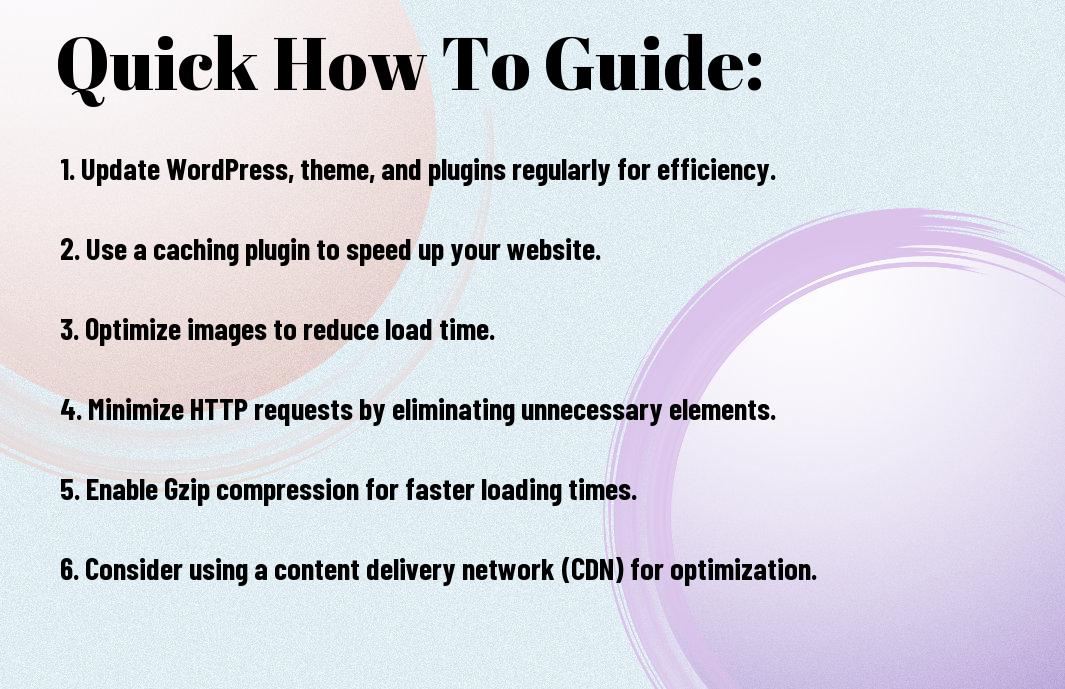
Understanding WordPress Performance
Key Factors Affecting Website Speed
Little do many know, but the speed of your WordPress website is influenced by several key factors. From image optimization to caching mechanisms, these elements can either make or break your site’s performance. Perceiving the importance of these factors is crucial in optimizing your website for maximum speed.
How Your Hosting Service Plays a Part
Little do we realize, but the choice of hosting service can significantly impact the performance of our WordPress website. Your hosting service affects crucial aspects such as server response time and uptime/downtime. For better performance, opt for a hosting service that offers solid-state drives (SSD) and reliable technical support.
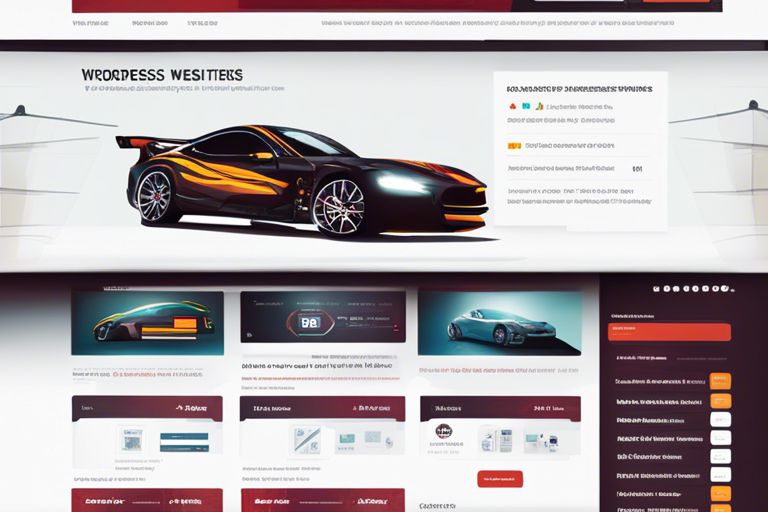
Optimizing Core Elements
Themes and Frameworks: Choosing the Right Foundation
All WordPress websites rely on themes and frameworks to provide the design and functionality. Core to maximizing performance is selecting a lightweight and well-coded theme or framework. Avoid flashy themes with unnecessary features that can slow down your website. Opt for a minimalist design that focuses on speed and efficiency, less is more when it comes to themes.
Plug-ins and Functionality: Balancing Features with Performance
One of the perks of WordPress is the endless supply of plug-ins that can add various features to your site. However, it’s vital to strike a balance between functionality and performance. Installing too many plug-ins can bloat your site and lead to slower load times. Note, quality over quantity when it comes to plug-ins, choose only what you truly need to avoid performance issues.
Frameworks are the backbone of your WordPress site, providing structure and functionality. It’s vital to choose a reliable framework that offers flexibility and performance. Opt for well-established frameworks that have a track record of regular updates and support. A good framework can streamline your development process and enhance your site’s speed and efficiency.
Advanced Tactics for Speed Demons
- Caching
Caching: The Secret Ingredient for Rapid Content Delivery
Not utilizing caching on your WordPress website is like bringing a knife to a gunfight in the world of speed optimization. Clearly, caching is the secret sauce that can make your content delivery lightning fast. By storing static copies of your website’s pages, caching reduces the server load and decreases loading times for your visitors. Make sure to enable caching plugins like WP Super Cache or W3 Total Cache to unlock this powerful tool for speed demons.
Database Management: Keeping Your Data Lean and Mean
Not paying attention to your WordPress database is like letting your garage accumulate random junk over the years – eventually, you won’t be able to find your car. Clearly, keeping your database lean and mean is crucial for optimal website performance. Regularly clean up unnecessary data, optimize your database tables, and consider using plugins like WP-Optimize to streamline your database operations. Note, a lean database means faster queries and quicker load times for your website visitors.
Speed demons know that when it comes to website performance, every millisecond counts. By implementing caching strategies and keeping your database in top shape, you can unleash the true potential of your WordPress website. Note, speed is not just a feature – it’s a mindset. Stay sharp, stay fast, and leave your competitors in the dust.
Content Optimization: A Sleek Approach
Compressing Images Without Losing Quality
Now, let’s talk about compressing images without sacrificing quality. Large image files can slow down your website’s loading speed, but we don’t want to compromise on the visual appeal. Use tools like WP Smush or ShortPixel to reduce image file sizes without affecting their clarity. This way, you can maintain a sleek and fast website without losing any visual impact.
Minimizing CSS and JavaScript to Streamline Your Site
Losing your visitors’ interest because of a slow-loading website? It’s time to tackle the excessive CSS and JavaScript files causing the lag. By minifying these files, you can reduce the amount of code without altering its functionality. Consider using plugins like W3 Total Cache or WP Rocket to streamline your site’s performance and keep your visitors hooked.
Compressing CSS and JavaScript files is like decluttering your virtual closet – you get rid of the unnecessary items and keep only the necessarys, making sure your website runs like a well-oiled machine. With reduced file sizes, your site will load faster, resulting in a smoother user experience and higher chances of retaining your audience’s attention. So, unburden your website from excess baggage and watch it soar to new speeds!
Keeping the Engine Running
Regular Maintenance Tips for Continuous Improvement
For a smoothly running WordPress website, regular maintenance is key. Keep your site in top shape by regularly updating plugins and themes, optimizing images, and cleaning up your database. Monitoring your site’s performance and addressing any issues promptly will help ensure that your visitors have a seamless experience. Regularly backing up your site is also crucial in case of any unexpected mishaps. Perceiving the needs of your website and taking proactive steps will keep it running smoothly for your audience.
Monitoring Tools and Metrics to Watch
Running monitoring tools and tracking key metrics will give you valuable insights into your website’s performance. With tools like Google Analytics and PageSpeed Insights, you can monitor page load times, traffic sources, and user engagement. Regularly checking these metrics will help you identify any areas that need improvement and make informed decisions to optimize your site further. Keep an eye on error logs and security monitoring tools to ensure your site’s safety and performance are top-notch.
Final Words
The key to getting the most out of your WordPress website is optimizing its performance. By following the tips in this guide, your site will be running faster than a cheetah chasing its prey. Keep in mind, a well-oiled website not only pleases your visitors but also gives you a competitive edge in the vast digital jungle. So, go ahead, tweak those plugins, optimize those images, and watch your website soar to new heights! After all, in the world of websites, performance is king!
FAQ
Q: Why is optimizing my WordPress website important?
A: Optimizing your WordPress website is crucial for maximum performance, speed, and user experience. A well-optimized site can help with SEO, increase conversion rates, and keep your visitors happy.
Q: How can I optimize my WordPress website for speed?
A: To optimize your WordPress website for speed, you can start by using a lightweight theme, optimizing images, enabling caching, and using a content delivery network (CDN). Be mindful of, a fast site is a happy site!
Q: What are some plugins that can help optimize my WordPress website?
A: Some popular plugins for optimizing your WordPress website include WP Rocket for caching, Smush for image compression, and WP-Optimize for cleaning up your database. Just remember, don’t go overboard with plugins – less is more!
Related Articles
Depeche Code
April 18, 2024

