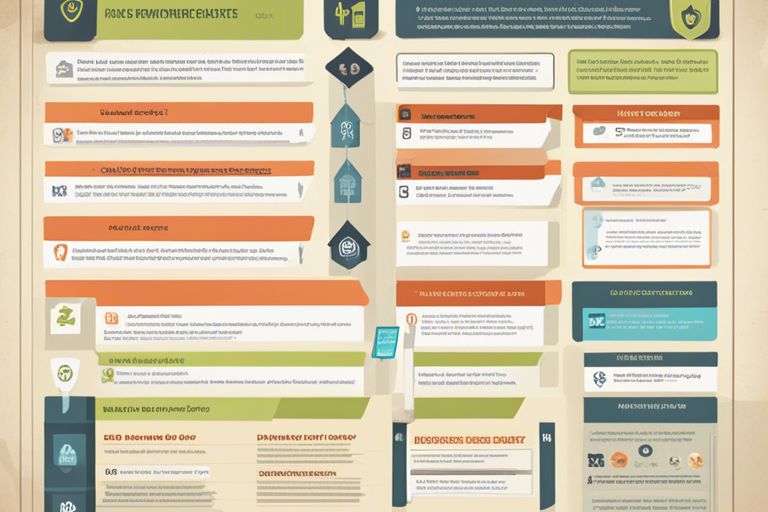
Overwhelmed by the idea of maintaining your WordPress site? Fear not! In this Ultimate Guide to WordPress Maintenance, we’ll cover everything you need to know to keep your site running smoothly. From updating plugins, themes, and WordPress core to optimizing site speed and security, we’ve got you covered. Neglecting regular maintenance can lead to security vulnerabilities, performance issues, and lost revenue. So, grab a cup of coffee and let’s probe the world of WordPress maintenance!
Key Takeaways:
- Regular backups are crucial: Don’t wait until disaster strikes to realize the importance of backing up your WordPress site. Set up automated backups to ensure you never lose valuable data.
- Stay updated: Keeping your WordPress core, themes, and plugins up to date is necessary for security and performance. Don’t ignore those update notifications!
- Monitor site speed: A slow website can drive away visitors and harm your SEO. Use tools to regularly check your site speed and optimize performance for a smooth user experience.
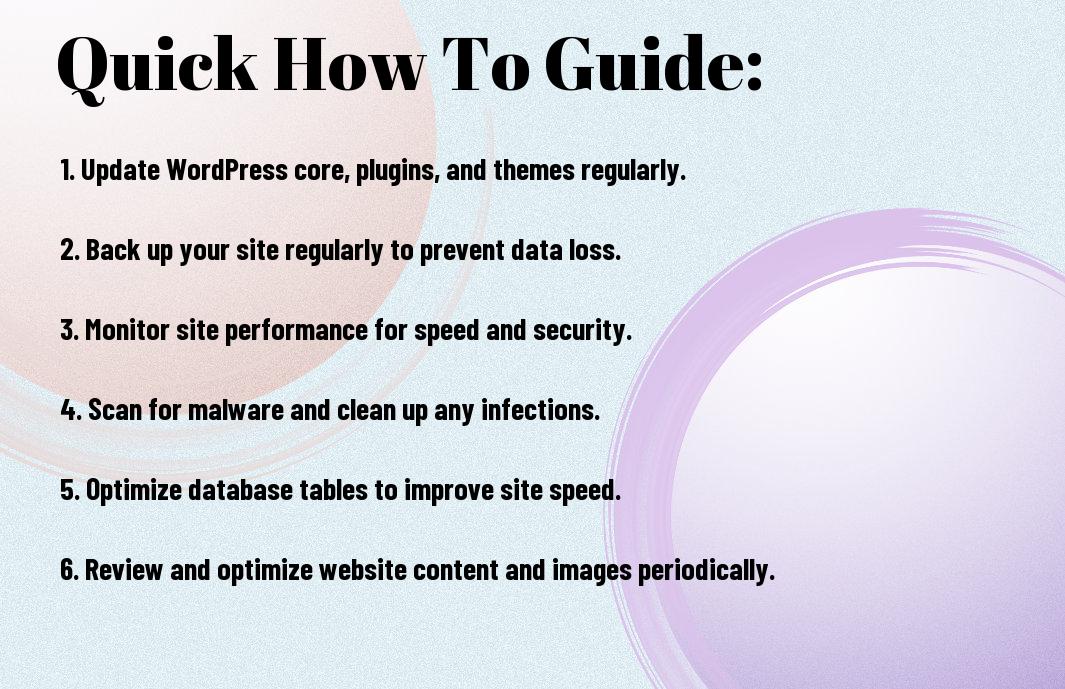
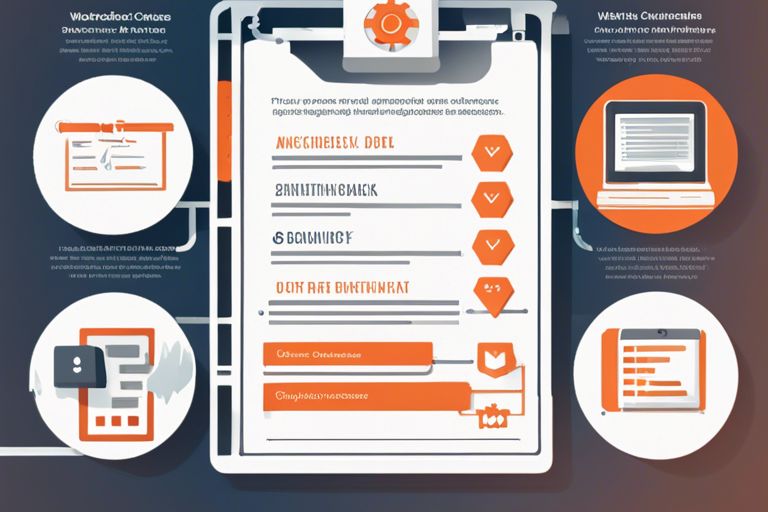
Setting the Stage for Success
How-To Choose a Reliable Hosting Service
Any successful WordPress site begins with a reliable hosting service. When choosing a hosting provider, consider factors like uptime guarantee, customer support, and scalability. Look for a hosting service that offers 24/7 support and automatic backups to ensure your site stays up and running smoothly.
Essential Tools and Plugins for Maintenance Tasks
Setting yourself up for success with WordPress maintenance means having the right tools and plugins at your disposal. Any savvy site owner knows the importance of using security plugins to protect against malware and hackers, performance optimization plugins to improve site speed, and backup plugins to safeguard against data loss. Investing in these important tools will save you time and headaches down the road.
In the matter of maintaining your WordPress site, having a reliable hosting service is crucial. Look for a hosting provider that offers secure servers, regular backups, and automatic updates to keep your site running smoothly. Note, your hosting service is the foundation of your site, so choose wisely!
Regular Maintenance Must-Dos
Tips for Keeping WordPress Core Updated
Despite the temptation to overlook updates, keeping your WordPress core updated is crucial for the security and performance of your site. To ensure everything runs smoothly, regularly check for updates and install them promptly. Ignoring these updates could leave your site vulnerable to hackers and slow down its functionality.
- Regularly check for updates
- Backup your site before updating
- Test updates on a staging site first
- Update plugins and themes after updating core
Perceiving updates as a hassle? Think again. Keeping your WordPress core updated is like giving your site a security boost and ensuring it stays in top-notch condition.
Maintaining Plug-ins and Themes to Avoid Security Risks
You don’t want to be like a frog in hot water with outdated plug-ins and themes posing security risks for your WordPress site. For instance, ignoring updates could lead to vulnerabilities that hackers love to exploit. Stay ahead of the game by regularly updating your plug-ins and themes to ensure they are free from any bugs or security loopholes.
Performance Optimization Techniques
How-To Speed Up Your WordPress Site
For ways to speed up your WordPress site, consider optimizing images, enabling caching, and minimizing HTTP requests. These steps can help improve your site’s loading times, providing a better user experience and potentially boosting your SEO rankings.
Factors Influencing Website Load Times
On the other hand, several factors can influence website load times, including hosting quality, theme and plugin optimizations, and the size of your website files. This can affect your site’s performance and user experience, so it’s important to address these issues for a smoother browsing experience.
- Hosting Quality – Choose a reliable hosting provider for faster loading times
- Theme and Plugin Optimizations – Ensure your themes and plugins are lightweight and up to date
- Website File Size – Compress images and files to reduce load times
This knowledge can significantly impact your site’s performance, so it’s necessary to address these factors. This way, you can ensure that your website runs smoothly and efficiently, keeping visitors engaged and coming back for more.
Troubleshooting Common WordPress Issues
How-To Diagnose and Fix WordPress Errors
Keep calm and carry on when faced with pesky WordPress errors. The first step in resolving them is to identify the root cause. Check the error logs, disable plugins one by one, switch to a default theme, and clear your cache. Once you’ve narrowed down the culprit, you can take the necessary steps to fix the issue and get your site back up and running smoothly.
Pro Tips for Regular WordPress Backups
HowTo ensure your WordPress site is always protected with regular backups. Schedule automatic backups using a reliable plugin, store them in multiple locations including offsite cloud storage, and test your backups regularly to ensure they can be restored when needed. Knowing you have a recent backup can provide peace of mind in case disaster strikes.
Summing up
The Ultimate Guide To WordPress Maintenance – How-To Keep Your Site Running Smoothly has equipped you with the knowledge and tools to ensure your WordPress site stays in top shape. Keep in mind, just like a car needs regular maintenance to run smoothly, your website also needs attention to function properly. By following the tips and tricks outlined in this guide, you can prevent crashes, hacks, and other technical nightmares. So, keep calm and maintain your WordPress site like a pro!
FAQ
Q: Why is WordPress maintenance important?
A: Just like a car needs regular oil changes, WordPress websites need maintenance to keep running smoothly. Neglecting maintenance can lead to security vulnerabilities, performance issues, and a whole lot of headaches.
Q: What tasks are included in WordPress maintenance?
A: WordPress maintenance includes regular updates to themes, plugins, and the core software, security scans, backups, and performance optimization. Think of it as giving your website some TLC to ensure it stays in top shape.
Q: Can I do WordPress maintenance myself, or should I hire a professional?
A: While you can certainly tackle WordPress maintenance yourself, hiring a professional can save you time and ensure that all tasks are performed correctly. Plus, you can focus on running your business while the experts take care of your website.
Related Articles
Depeche Code
April 25, 2024
Depeche Code
April 23, 2024


